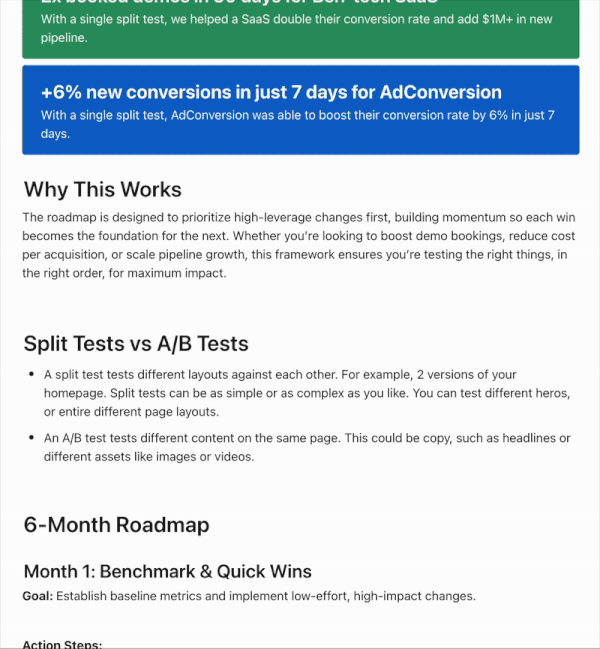How to thank a user by name using Webflow Forms and Javascript
Learn how to make your customers feel more seen and heard by your brand by thanking them by name when they submit a form on your Webflow website using just a few lines of custom JavaScript.

In this article you'll learn how to make your customers feel more seen and heard by your brand by thanking them by name when they submit a form on your Webflow website using just a few lines of custom JavaScript.
The video above will be explaining this more in depth, so be sure to follow along with the video.
Below is the custom code you'll need to add. Be sure to place the custom code before the closing body tag on your page's custom code.
Make sure you wrap the code below in <script></script> tags.
Once the code is added, be sure to add the appropriate element IDs referenced in the video if you haven't already.
.webp)
Unlimited Webflow Design & Development